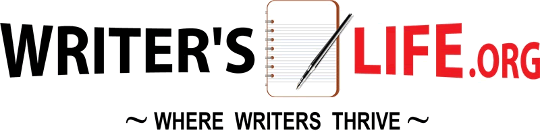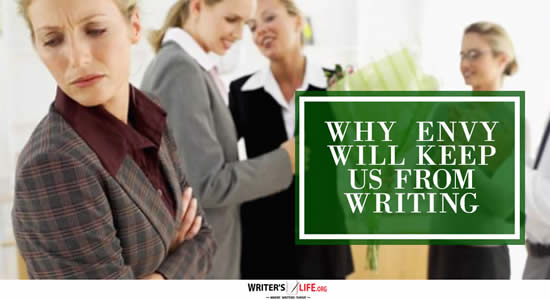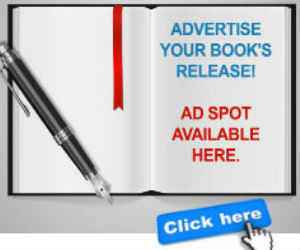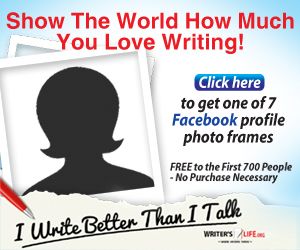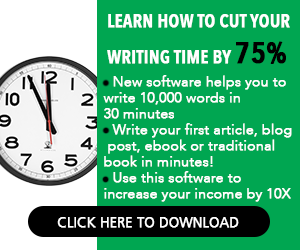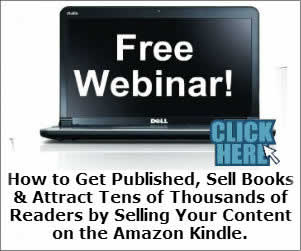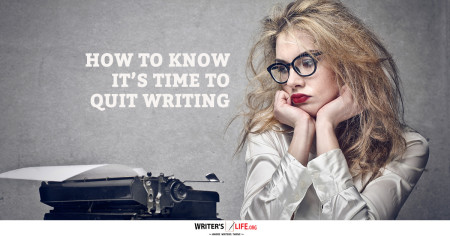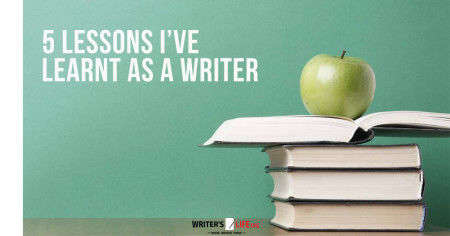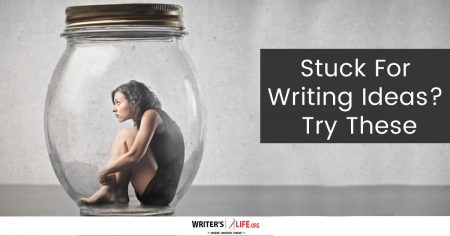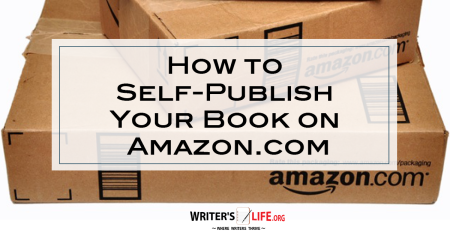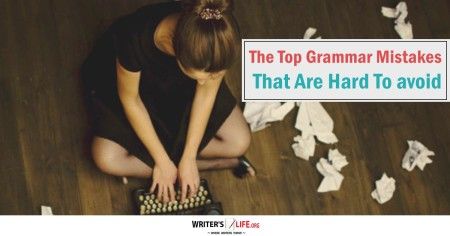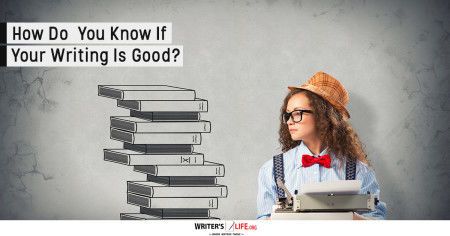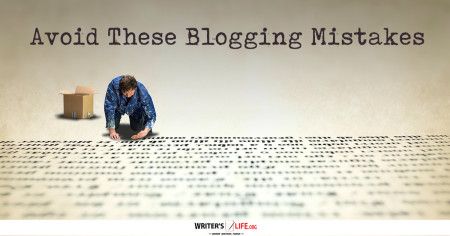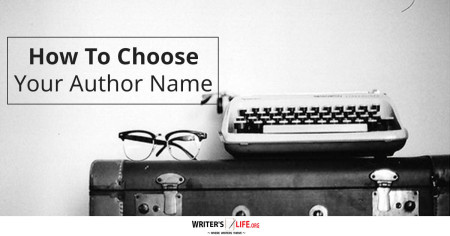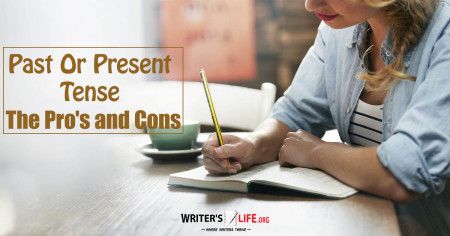- How To Tackle Jealousy In Creative Writing
- Common Submission Mistakes
- How To Stop Your Blog Becoming Boring
- The One Thing Every Successful Writer Has In Common
- How To Make Yourself Aware Of Publishing Scams
- Why Almost ALL Writers Make These Grammar Mistakes At Some Point
- 5 Tips For Authors On How To Deal With Rejection
- Top Mistakes to Avoid When Writing a Novel
- How to Avoid Common New Writer Mistakes
- 10 Mistakes New Fiction Writers Make
5 Ways A Writer Can Optimize Social Media

Hello, and welcome back to Writer's Life! Today, I'd like to discuss with you 5 ways a writer can optimize social media. These tips and tricks will help you grow your network, help establish & maintain your credibility as a writer, and also save you some time—time better spent writing!
Don't just create, curate!
While you definitely want to create topics and buzz through your social media postings, not all of them have to be ones you created yourself. In addition to providing those channels with your fresh content, use the power of the Retweet, Share, or +1 tools (among others) to
Recognize what the medium does best
Twitter, Facebook, Google+, Instagram ... all of these social media sites have their unique take on the form, and that means you will have to look at them differently, in order to take full advantage. Twitter is an excellent place to make brief announcements—such as "New Blog Post!"—and guide people to your website or blog, but it also features a huge existing pool of useful information. Many writers, illustrators, and book cover designers on Twitter post fairly frequently, and other Twitter users often post links to content useful for writers and their audiences. Seek them out, follow them, and then like & retweet their content you believe might benefit or engage your own audience—or the audience you want, if your follower list is still relatively small. Facebook is more focused on connecting with a network of existing followers, and Instagram is a photo-sharing site where you can engage your followers with your book covers, tidbits about your fun adventures, and post images from book signings or other media events. Explore each medium you participate in to learn its specialties, and then take advantage of those by tailoring your posts to the medium.
Use a tool to schedule posts
This can be a big time-saver, but it also comes with a small caveat. Hootsuite, Buffer, SproutSocial, and several other social media management tools allow you to both post to multiple media simultaneously and to schedule posts. By using one of these, you can increase the reach of your posts as well as save time! Creating one post for multiple media is helpful, but it also requires a little caution (the caveat): remember that each medium has its own limitations about text limits, URL, and images in posts, and has its own specialties. Craft and schedule your posts to the most restrictive medium, and then once scheduled you can usually go back into the tool to tweak the individual medium's specific post, to better suit that platform.
As an example, let's say you just published your first novel (congratulations!). The official release date is Friday the 11th, and you craft a social media post for your followers on Facebook, Twitter, and Google+ so they can be part of the fun. Twitter has a 140 character limit on posts, and that includes URLs and attached images. Facebook and Google+ permit much larger posts, and images & URLs don't always count toward that limit. So when you craft the post, aim at Twitter, but schedule the post for all three media. Once you have the Twitter post finalized (including #hashtags!), set the schedule for the post and then schedule it in your favorite tool. Now, go to the scheduled post for Facebook, and edit it! Expand on the post, adding information and taking advantage of the larger post size. Then save it, and repeat for the other posts. It's still saving time, even if you have to edit a couple of posts here and there to take better advantage of a specific media.
Don't just advertise, engage!
Tied in with the idea of curating in addition to creating, not every post in your social media channels should be all about your book, your writing, or your own work. If you retweet or repost other people's content, you've covered this somewhat but also consider doing things like asking your audience questions, or polling them. Give them reasons to not only passively read your posts, but to actively respond. If you write a blog about pet food, for example, you might post a Facebook entry asking your followers & fans to post images of their happy pets that have benefited from your blog posts. That engages your audience, and they feel more involved with you and with your work.
Support other writers & content producers
On most social media sites, there are a lot of other content producers who are doing similar things as you are: posting their own work, curating information and reposting it to their followers, and engaging their audience. Cultivate relationships with some of them, often ones you find most interesting or for whom you have the most respect. When they post or repost something you believe your own audience may enjoy, repost it! Like or follow their page and interact just as would any other member of their audience. Often, you will find that when you do, they will be willing to do the same for you. This enriches both of you by widening both of your audiences and increasing the chances someone interested in your work will find you as it will for them. There is no need to be a sycophant, however; genuine respect and reposting content because it is likely to be useful will work better.
Hopefully, you have found these 5 ways a writer can optimize social media to be useful and enlightening. As always, if you have comments or questions, please post them below!